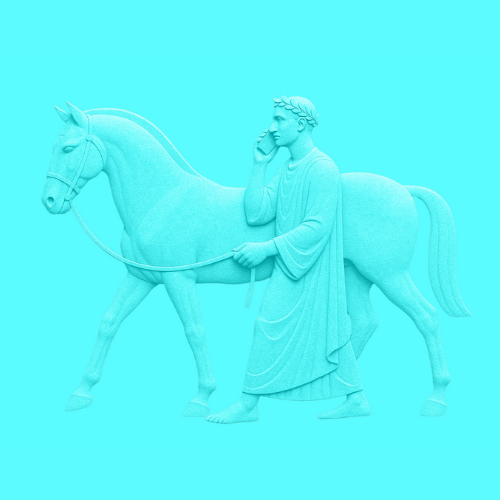Email Spam, Spoofing and Phishing Protection

According to the FBI’s 2020 Internet Crime Report, phishing was the most common cyber crime in 2020 with over 240,000 victims leading to a loss of over $50M. And the number of victims has more than doubled since 2019 and is almost ten times higher than in 2018.
What is spoofing, phishing?
Spoofing
Spoofing involves a cybercriminal masquerading as a trusted entity or device to get you to do something beneficial to the hacker and detrimental to you. Any time an online scammer disguises their identity as something else, it’s spoofing.
Spoofing can apply to a range of communication channels and can involve different levels of technical complexity. Spoofing attacks usually involve an element of social engineering, where scammers psychologically manipulate their victims by playing on human vulnerabilities such as fear, greed, or lack of technical knowledge.
Phishing
Phishing is the most common type of social engineering, which is a general term describing attempts to manipulate or trick computer users. Phishing is a type of cybersecurity attack where an attacker sends a fraudulent (e.g., spoofed, fake, or otherwise deceptive) message designed to trick a person into revealing sensitive information to the attacker or to deploy malicious software on the victim's infrastructure like ransomware. Phishing attacks have become increasingly sophisticated and often transparently mirror the site being targeted, allowing the attacker to observe everything while the victim is navigating the site, and transverse any additional security boundaries with the victim.
How do I keep my emails out of the spam folder?
Because of increased spoofing and phishing many legitimate emails end up in the spam folder. Your emails may not reach your recipients' inboxes regularly if spam filters are blocking them. Here are some tips on keeping your emails out of the spam folder.
- Avoid spam triggers by checking the content of your emails ensuring they don't use excessive caps or exclamations, exclude unnecessary attachments, and have an unsubscribe link
- Get permission to send emails and ask that recipients whitelist your email
- Set up a Domain-based Message Authentication Reporting and Conformance (DMARC) DNS record to authenticate an email by aligning SPF and DKIM mechanisms. By having DMARC in place, domain owners can fight business email compromise, phishing and spoofing.
Need help securing your emails?
Get in touch with us today if you need help ensuring your emails stay out of the spam folder.

.webp)
.png)

.png)
.png)